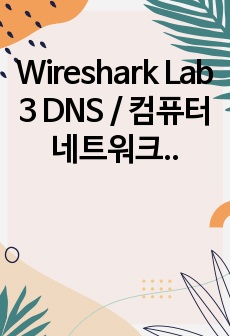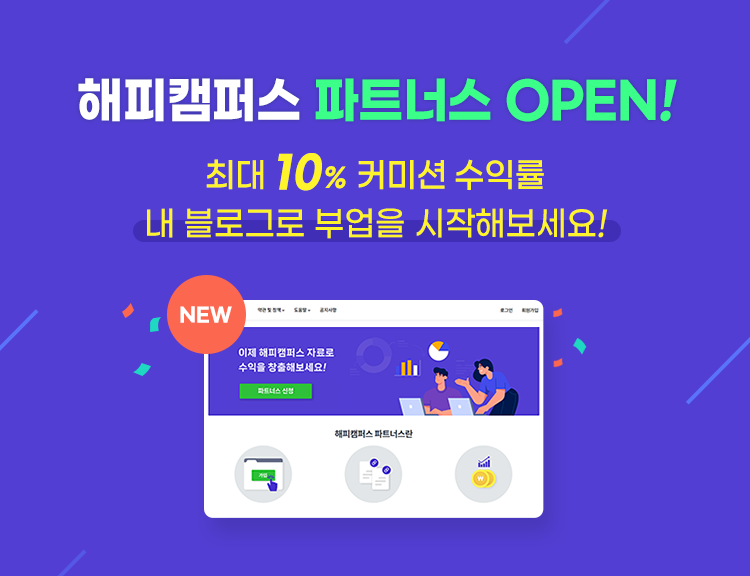연관검색어
"wireshark lab" 검색결과 1-18 / 18건
-
- 리포트 | 8페이지 | 2,500원 | 등록일 2022.05.29
-
- 리포트 | 10페이지 | 1,000원 | 등록일 2019.10.13
-
- 리포트 | 8페이지 | 1,000원 | 등록일 2019.10.13
-
- 리포트 | 7페이지 | 1,000원 | 등록일 2019.10.13
-
- 리포트 | 7페이지 | 1,000원 | 등록일 2019.10.13
-
- 리포트 | 3페이지 | 1,000원 | 등록일 2019.10.13
-
- 리포트 | 6페이지 | 1,000원 | 등록일 2019.10.13
-
- 리포트 | 4페이지 | 2,500원 | 등록일 2021.08.31
-
- 리포트 | 10페이지 | 4,000원 | 등록일 2020.10.08 | 수정일 2021.10.18
-
- 리포트 | 9페이지 | 1,000원 | 등록일 2019.11.30
-
- 리포트 | 6페이지 | 1,000원 | 등록일 2018.08.10
-
- 리포트 | 6페이지 | 2,000원 | 등록일 2015.10.06
-
- 리포트 | 16페이지 | 1,000원 | 등록일 2015.01.25
-
- 리포트 | 7페이지 | 2,000원 | 등록일 2013.11.19
-
- 리포트 | 20페이지 | 1,000원 | 등록일 2015.01.25
-
- 리포트 | 3페이지 | 1,500원 | 등록일 2015.09.20
-
- 리포트 | 12페이지 | 3,000원 | 등록일 2013.04.29
-
- 리포트 | 9페이지 | 1,000원 | 등록일 2010.12.18